
How to migrate your Shopify ecommerce to WooCommerce platform
Written by Abdullah Sakib. Posted in Uncategorized No Comments
Been trying to migrate your store from Shopify eCommerce to WooCommerce?
Well, it is a whole lot easy-peasy process that even you could do in a minute. No need to rack your brain so hard for it.
Just so you may know, the process is not something very technical or require any advanced website knowledge. It might be better to disclose a couple of things beforehand and move with the main item.
Let’s get started!
WooCommerce over Shopify – what makes differences
Setting up an eCommerce store is worth a fortune. It’s not easy and you will have to spend some time around to get it all together.
Shopify, in a sense, is great for first timers or beginners. The whole setup will take only a few moments of your work hours. So, it’s a easy steal.
But as I have said, it is good for beginners. As you want to expand your store, you will face certain limitations that Shopify won’t tell you beforehand.
Good thing is, your decision to migrate from Shopify to WooCommerce is the right decision. Not only it is a field of professionals, but also you get to step into a whole lot bigger field. So, you can expand your business as much as you like.
Here are a couple of reasons why you should head for WooCommerce instead of Shopify:
Control your assets better


WooCommerce is an open-source platform. That means you are free to do whatever you want with it.
While Shopify offers much help to set up your store, there basically isn’t much you can do about making your own stuff. The platform provides all the materials and the variation isn’t quite a large number. There goes your custom-built site!
But in WooCommerce, you can pull any resources you want to use. There is no limitation. So, it’s a decent reason why you should migrate from Shopify to WooCommerce.
You should choose WooCommerce over Shopify if you want to have:
Total SEO optimization
SEO is important. Your website rank depends on how much work you have put behind the site structure and SEO. WooCommerce gives you SEAMLESS control over your site’s SEO. Means, you get to choose and use every tiny bit of the SEO system as you like. There! It’s worth to choose WooCommerce for this specific feature.
Learn more about WordPress
Gateways and Data center
Both Shopify and WooCommerce have payment gateways options. But the notable fact is, WooCommerce allows lower-tier to higher-tier gateways to integrate with your store. They seem to have more gateway connections than Shopify. Clearly, it will help you choose differential options for specific products easily.
One more thing, Shopify charges high for every transaction the site-owner/client makes. So, even if the amount doesn’t seem much, trading in millions will and least shave away thousands of bills easily. Woah! I’m sweating! That’s where WooCommerce plays fair by having a zero-commission policy. Know why should you migrate from Shopify to WooCommerce.
One of the cool things about WooCommerce is, it has free site-backup options. While Shopify offers backup services, there involves additional cost upon some variables. Eeeh! Should you spend that extra cash or run backups freely? You choose.
Flexibility, Customization & Pricing


When it comes to flexibility and customization, there’s literary nothing that can beat WordPress.
WooCommerce is open-source so you can edit, modify, copy things or even change raw codes/settings as you prefer. In a word, WooCommerce lets you use their codes as if it’s your own while Shopify chooses to manage their own.
Additionally, the wide range of customization WooCommerce provides, makes it more versatile than Shopify. You can enjoy endless customization, use themes, add-ons as much as you like.
The WordPress developers team states that the plugin repository has over 50K options to help individuals design their marketing strategy. So, migrating from Shopify to WooCommerce will result in your benefit in the end.
As for the pricing, you can get a hint from this small comparison from below;
WooCommerce displays Real-time shipping rates with a little package of $79 a year. It includes all the popular carriers like USPS. Unlocking the same feature in Shopify will cost you a big chunk of $299 a month! Freaking high!
So, there you have it. While both systems are for setting up your eCommerce store, comparing the prices will really make a lot of sense.
Want to boost your website with our product?
Cost of features
WooCommerce and WordPress both are free for everybody. You just need to spend on a domain name, hosting, and a little to a large amount for additional features like plugins, themes, etc. Without saying much, you can save all the necessary money on unnecessary features you might not even use ever.
For WooCommerce, the pricing is not so high. For Shopify, yes indeed it’s high. It’s another reason why you should migrate from Shopify to WooCommerce. For example:
- Depending on the monthly plan, you have to pay $29 to $299 if you are using Shopify. Within the same budget of a month, you can run a full-fledged website on WooCommerce for a year!
- Websites are bound to use add-ons to make it more user-friendly and appealing as possible. Shopify users get it hard because the most basic add-ons like Waitlists costs $15 per month! On the other hand, WooCommerce has it for $49 a year. That’s definitely a steal.
- A payment gateway is a necessary option for an eCommerce store must-have. While you are using external payment gateways, a permanent transaction fee from 0.5% to 2% gets paid to Shopify. This amount is pretty small at first glance, but soon they pile up in big numbers. WooCommenrce doesn’t take any transaction fees. No fees, no problems!
Unlimited product listing facility
If it’s a shop, it’s about products, right? Imagine having an online T-shirt shop. If you look for the size, color, standard format, the variation can go from 24 to 160 easily. And this number is for 1 product! Sweet!
But ops! Your Shopify e-Store can barely house up to 100 variation.
On the other hand, WooCommerce will let you put piles of tabs and tabs until you are satisfied. Cool! So, it is another reason to migrate from Shopify to WooCommerce.
Now, you might know this, the WordPress community (as well as WooCommerce) is one of the largest group of people. Millions of people are connected with it, developing a share-&-care relationship. The goal is to improve together. So, signing up for WooCommerce will connect you with all those happy faces instantly. Isn’t it great?
So, let’s move on to the main topic.
How to migrate your Shopify ecommerce to WooCommerce
In case of already having a store running on the Shopify platform, simply moving it someplace new will shock the owner. Because there is a lot of things attached to it (products, consumer data, orders, etc.), you don’t want to involve anything that will risk a seize on your shop.
Keeping that in mind, we will show you the safest way you could migrate from Shopify to WooCommerce while all site activities are intact.
Please note that only data that are non-volatile can be physically migrated. None of your sites’ internal design will be recreated. But here’s the good news. WordPress has a vast inventory of themes (free/paid) for quick setup of a WooCommerce store. So, no need to worry about that.
Let’s see the methods.
Manual showdown
Yes, of course. The manual way is the hardest way but a free one at the same time. Manually importing all the data is a time-consuming process. But it’s worth a try.
First of all, you need to prepare WooCommerce shop setup. It needs to be done beforehand and the data migration will be happening through manual import/export. However, you can follow this blog Build WooCommerce Website to get a detailed view on that.
Here’s what you have to do:
- Download/Export CSV files from Shopify (products, orders, consumers, etc.)
- Go to WordPress Dashboard> WooCommerce> Products
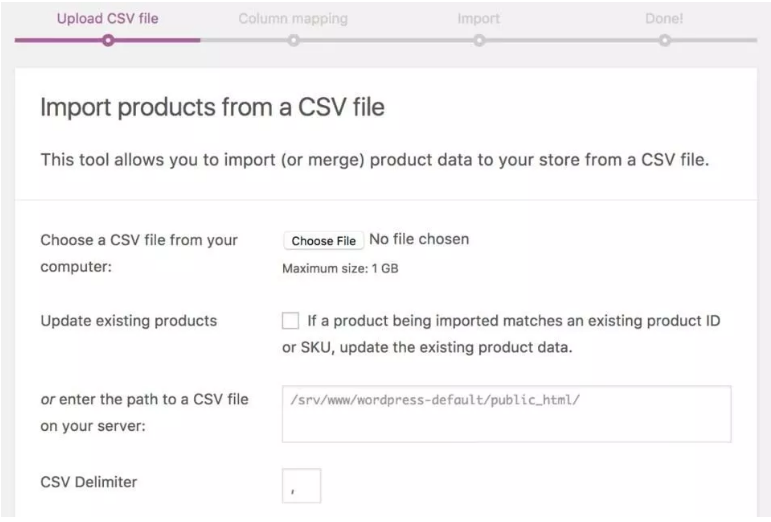
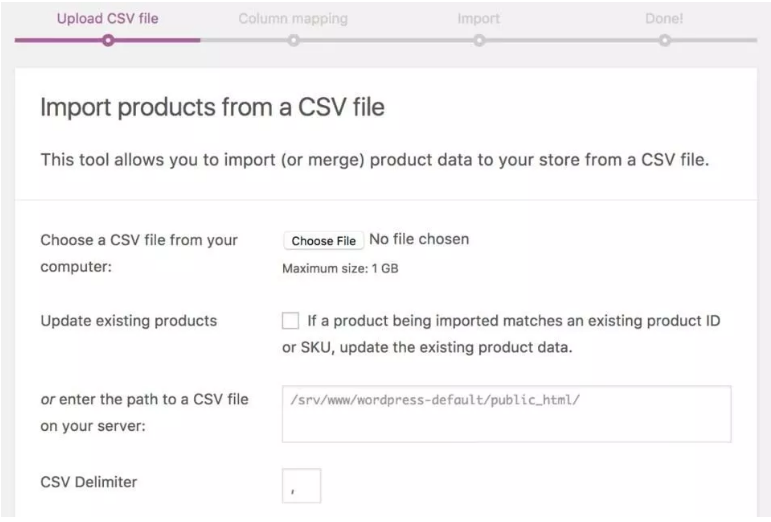
- Click Import and a CSV Product Importer will popup
- Now, choose your CSV file and click on Continue
- WooCommerce will analyze the file and use Column Mapping extract the correct product fields from your Shopify CSV file. In some cases, you may need to map out certain things yourself
- Finish the process by clicking Run Importer and wait patiently
Repeat the steps for every CSV files.
Now, there’s a couple of more things you need to finish before moving on your new shop setup.
Use the same domain
Despite being a completely separate platform that comes with domain and hosting in a package, you can actually use your Shopify domain further.
Generally, Shopify is integrated with OpenSRS, a typical domain provider. So, once you are done making adjustments, you are ready to ship your domain.
Just access your OpenSRS account and configure it this way:
- Go to the “Domain Locking” option and ‘Disable’ it
- Locate the “Domain Extras” menu and find your domain authorization code. Copy it
Next, follow the new domain provider’s instruction and transfer your domain successfully.
Closing Shopify
After your new WooCommerce store setup is done, let’s move on with Shopify. You need to remove/disable your Shopify to avoid unnecessary expenditure.
As long as Shopify stays open, even without having any functionality, maintaining it would still cost you. So, after successfully moving on, you better close your previous shop totally.
In order to do that, you have to cancel all the features, uninstall related apps, and revoke your membership account. By the way, watch this video guide from the official Shopify platform and get it done.
Don’t forget to close your Shopify domain.
- Access Shopify admin panel
- Open ‘Online Store’
- Select ‘Domains’
- Click on the ‘Delete Domain’ button
And you are done!
Using Cart2Cart plugin
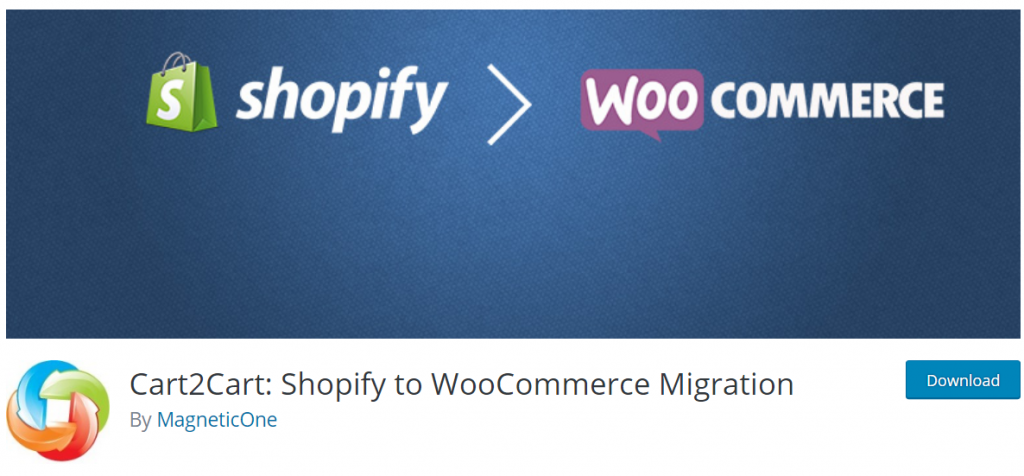
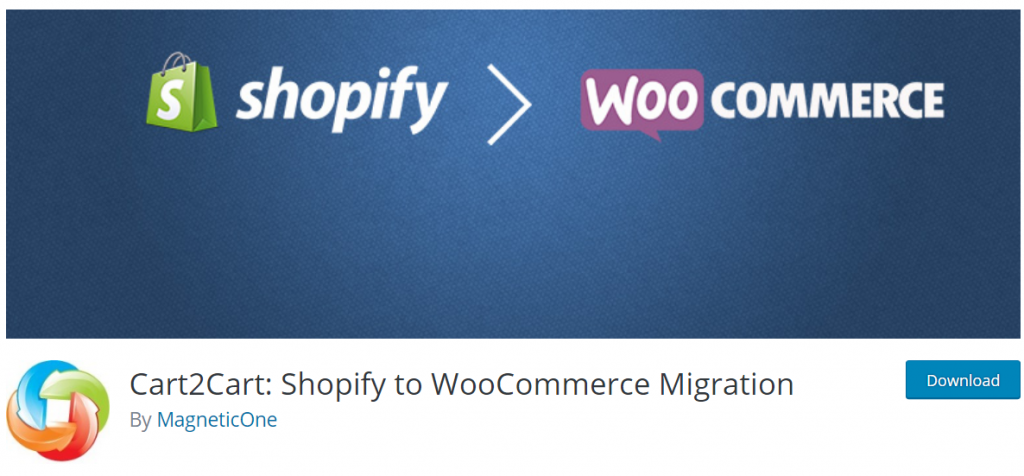
Cart2Cart plugin is a secure way to migrate your store from Shopify to WooCommerce. It has one of the most basic steps that you can easily perform without having any coding knowledge.
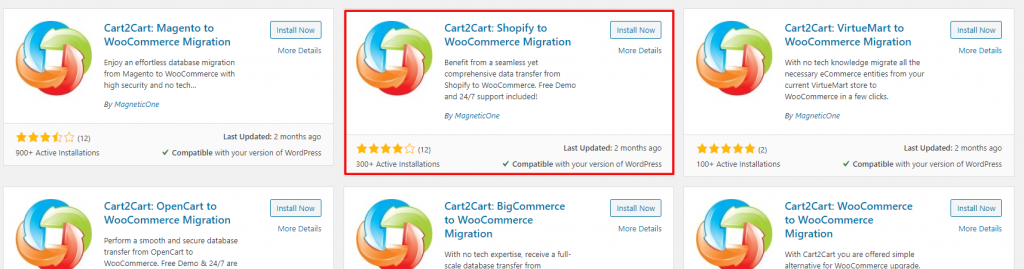
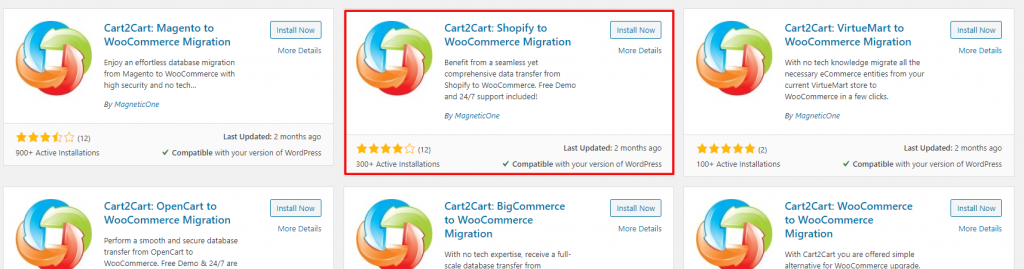
Install it through your WordPress dashboard> Plugins. Cart2Cart is very easy to use. Just follow this guideline:
Operate Cart2Cart plugin
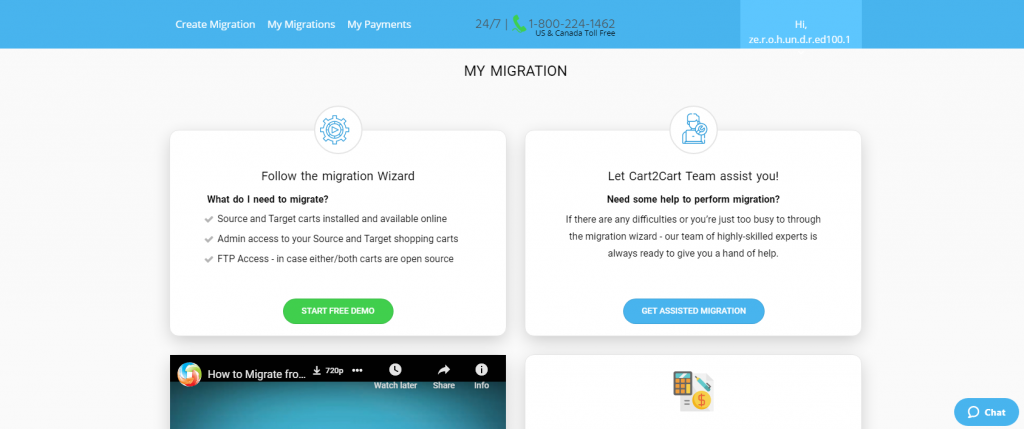
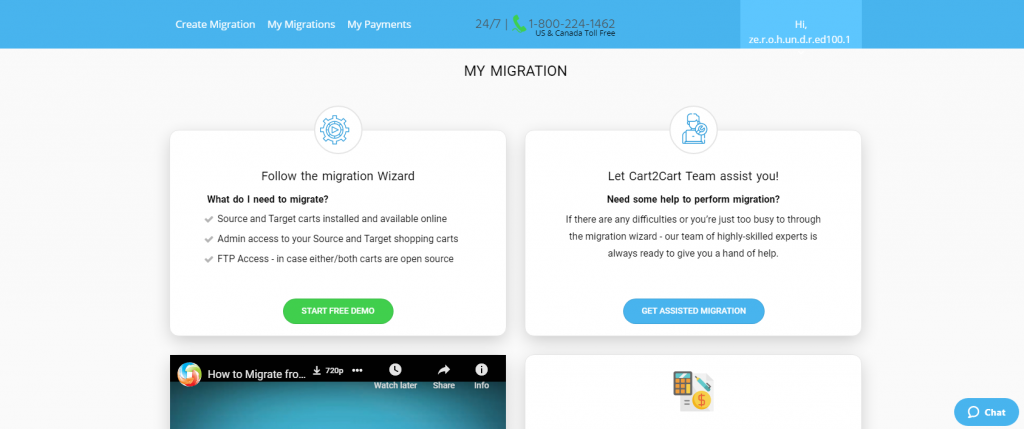
- Sign up using an email account
- Click on Start Free Demo to get the hang of it
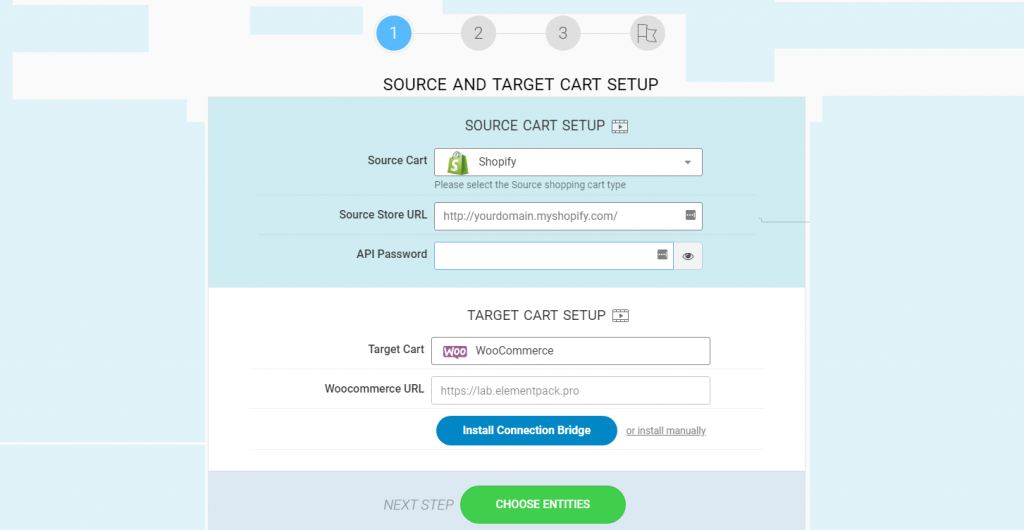
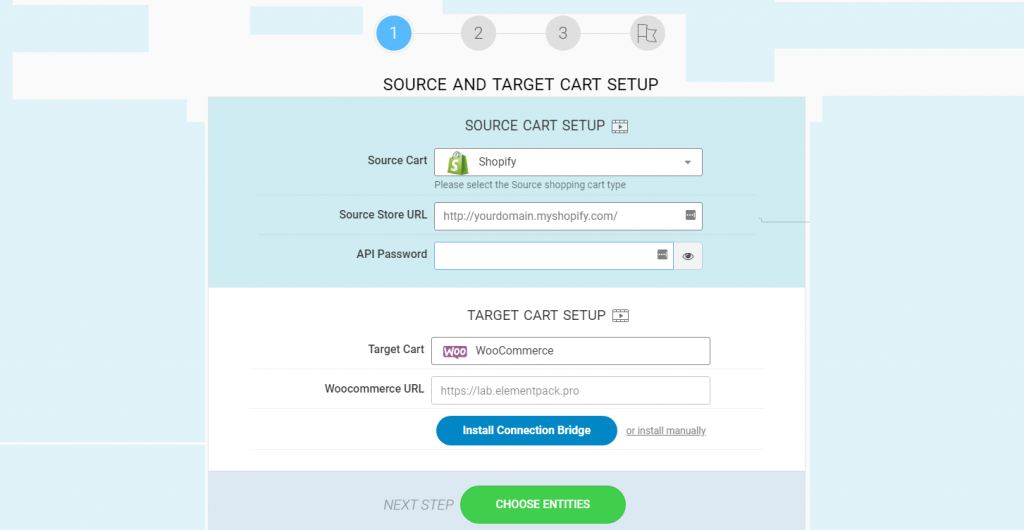
- After that, you will see the Source field and Target field for migration
- On the Source cart, choose Shopify
- Insert your shop link that’s on the Shopify with the API
- Select WooCommerce for the Target cart and insert the pre-made site link
- Click on Install Connection Bridge to link them
- Now, choose the things you want to migrate over
- Click Start Full Migration to begin the process
Easy as pie! With this, you can migrate products, categories, consumer bio, order info, coupons, blogs/posts, title, dates, and so on. Just enjoy the site going live.
In case you are still having trouble, just watch this video. It contains the whole process in brief.
When it comes to the pricing, it really isn’t predictable at a glance. The price varies according to the size of the store. As a standard though, the starting price is $69 for migrating a pack of 1000 products, 500 consumers, and 500 orders.
Well, just use their custom price calculator to know it beforehand.
Final choice – hire Experts
In case both the method from above doesn’t make you comfortable, you can always choose an extra pair of hands to handle this task. Make sure to select qualified professionals to avoid scamming.
That’s it. Hope you enjoyed this article. Make sure to check out the new product at our arsenal, go for Elementpack.pro/elements-demo and have a look.
Thank you.