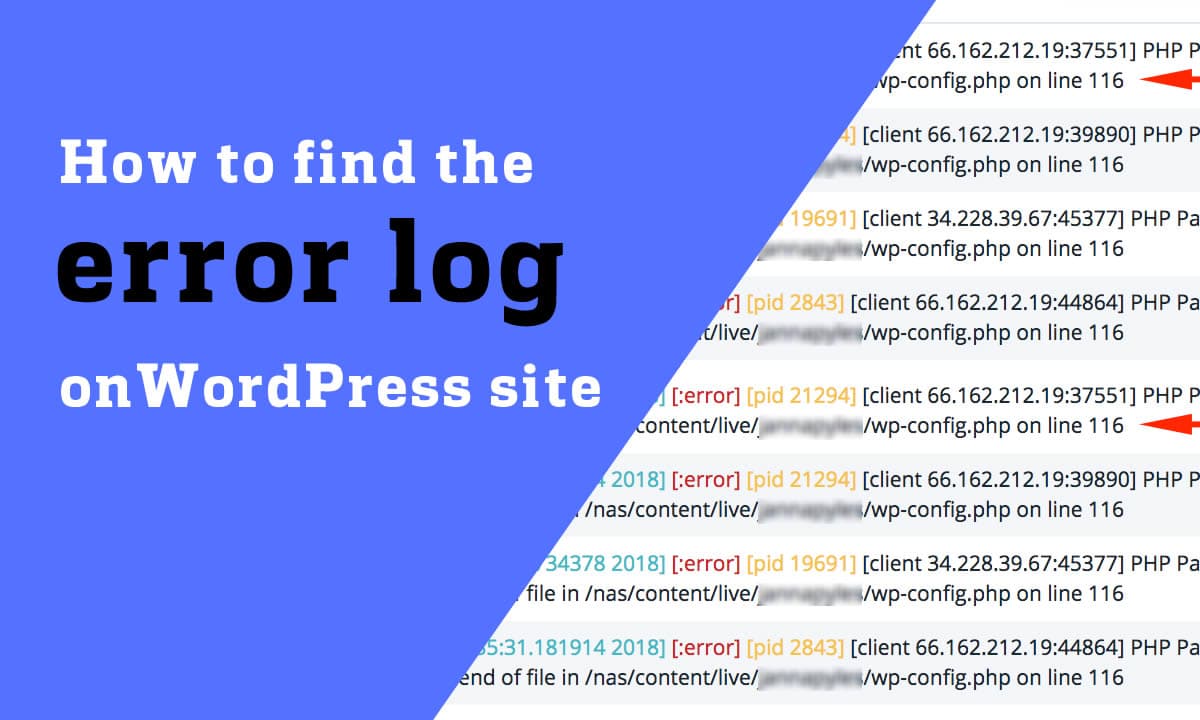
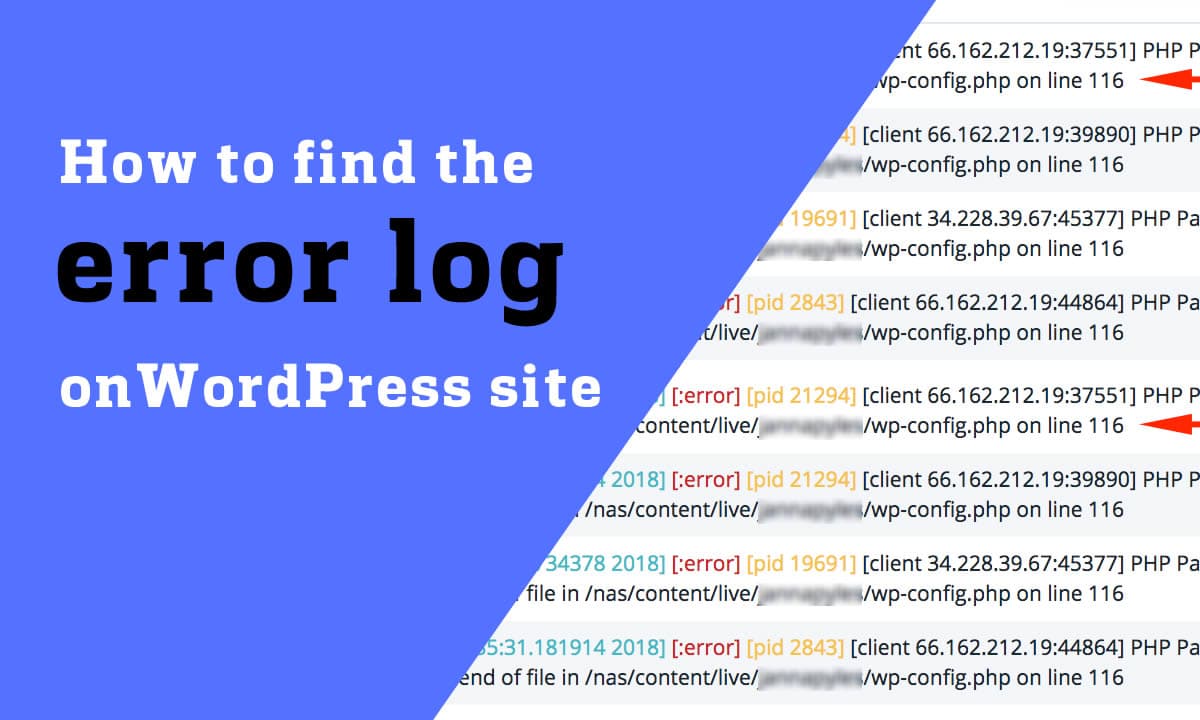
How to find the error log on the WordPress site [updated]
Written by selimrana. Posted in WordPress No Comments
To troubleshoot your WordPress site, the error log is the quick way to find what is happening on your WordPress site. Finding the problem is the most critical part of the solution. This article shows you a quick and easy way to find the error log.
Open file manager:
You’ve to log in to your cPanel and open the file manager.
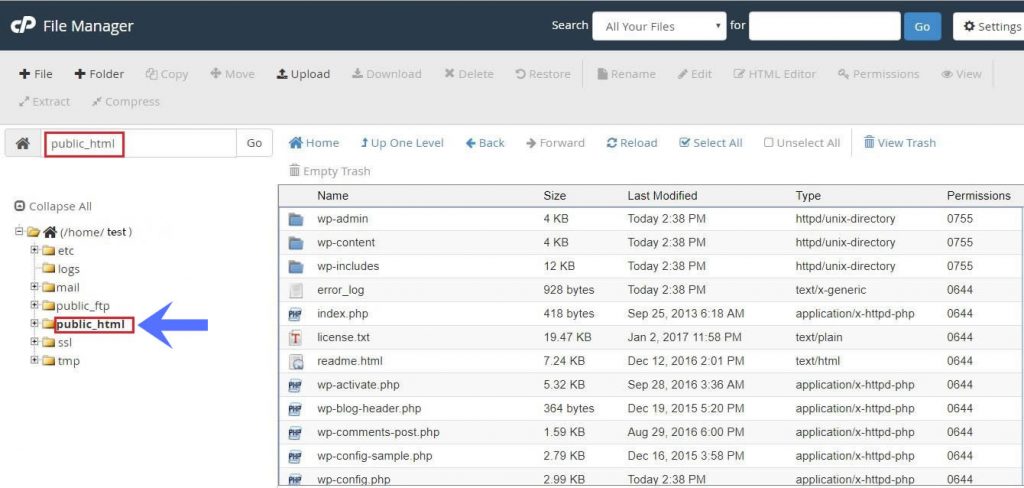
Go to the document root:
Go to the document directory of your file manager. You’ll find this on public_html or, if it’s on the parked domain – you’ll find this on your domain names folder.
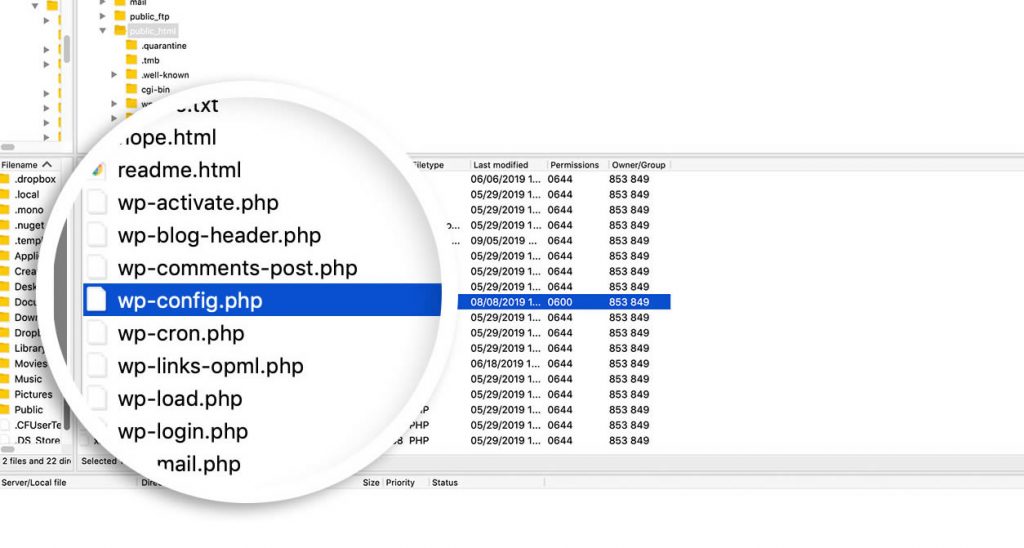
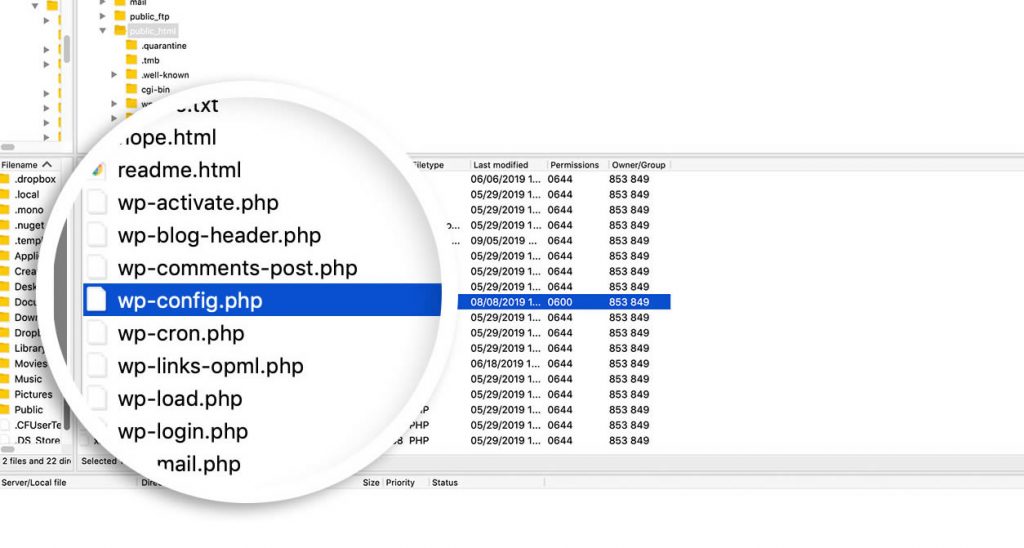
Take a backup of wp-content:
Take a backup of your wp-content directory so that if anything goes wrong you’ll be on the safe side and restore those files.
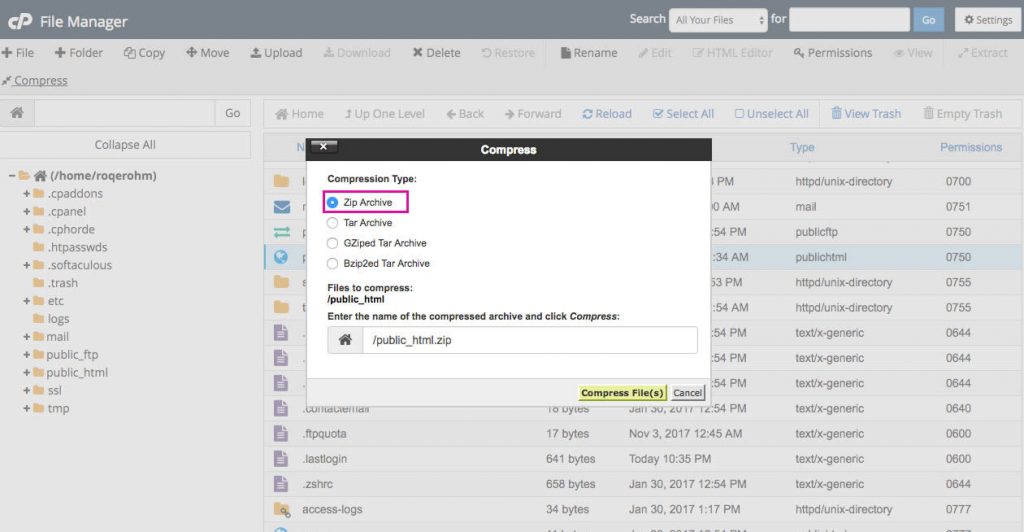
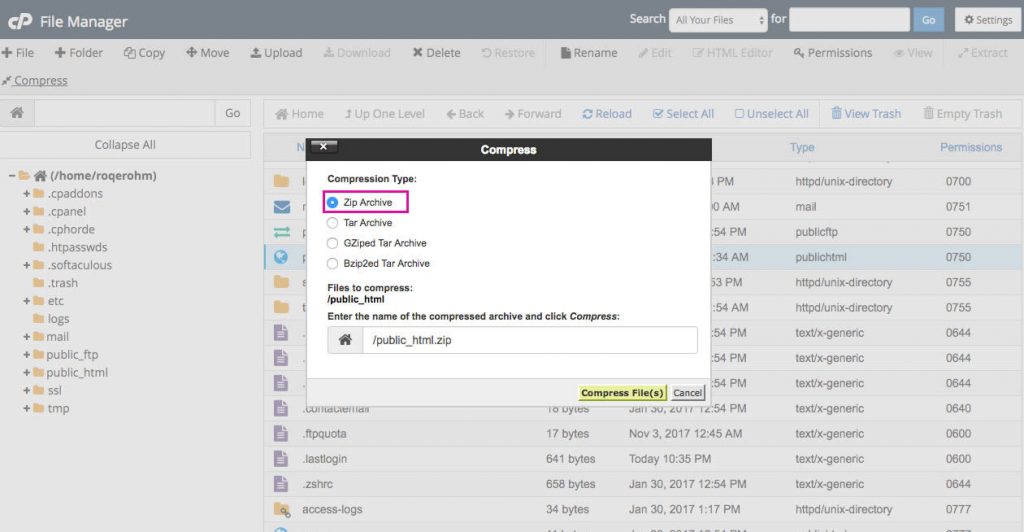
Learn more about WordPress
Open up the wp-config.php file:
Add or edit this code to your wp-config.php file:
define(‘WP_DEBUG’, true);
define(‘WP_DEBUG_LOG’, true);
Most WordPress installation has already WP_DEBUG included with the file and the value set to false.
After editing, please ensure and recheck that the value is set to true.
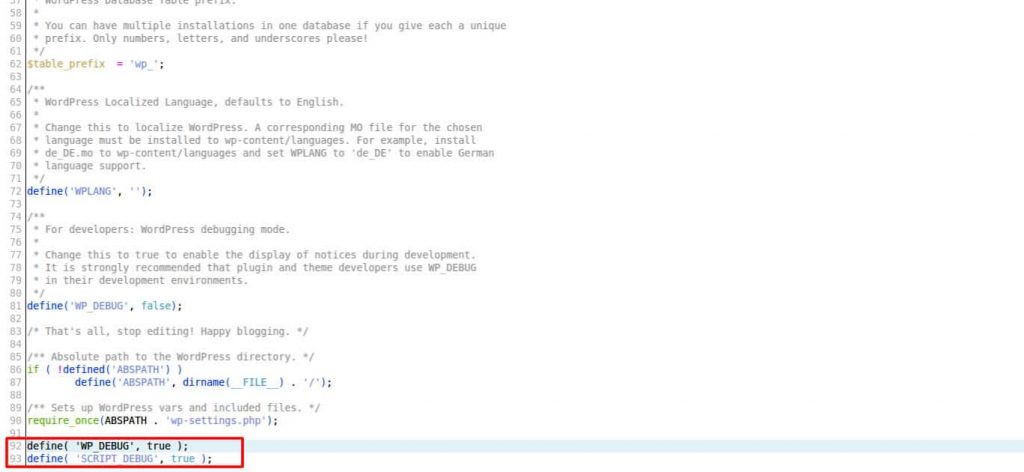
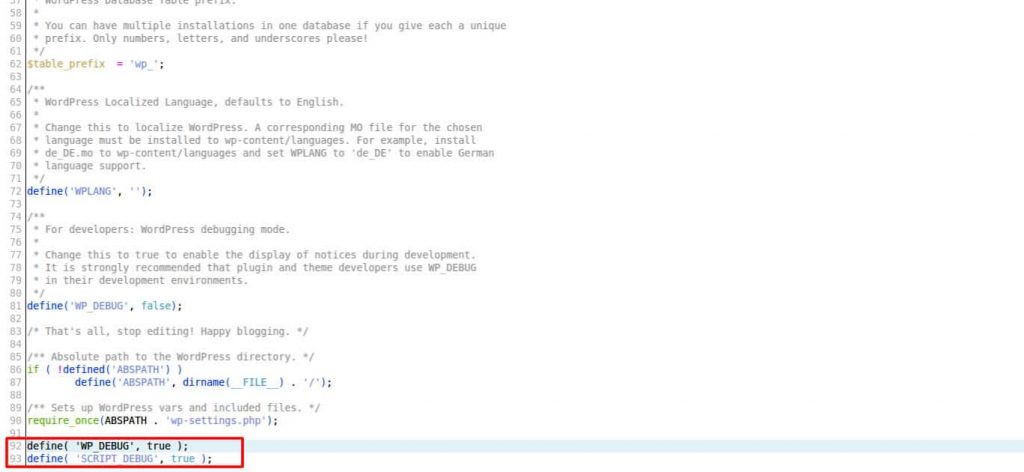
Reload the affected page:
Go to the affected page which is occurring the issues. It’ll send the error log file with the messages.
How to Use Iframe Widget in Elementor by Element Pack
Go to the wp-content folder and open log file:
Go to your wp-content folder and open the log file debug.log and go to the bottom of the page to find the error messages.
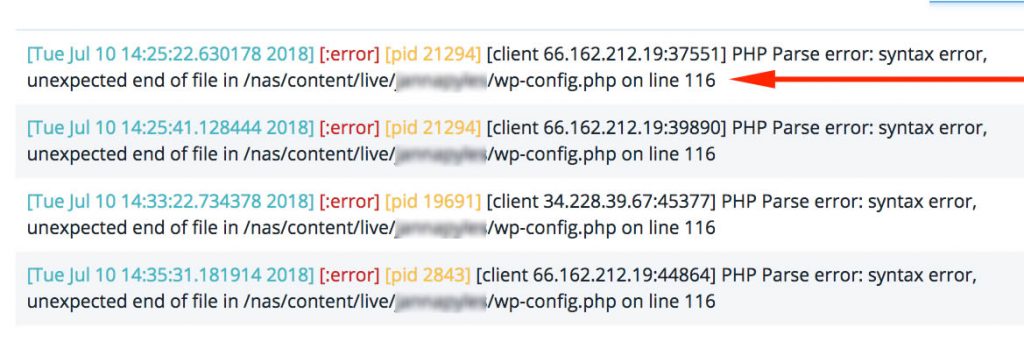
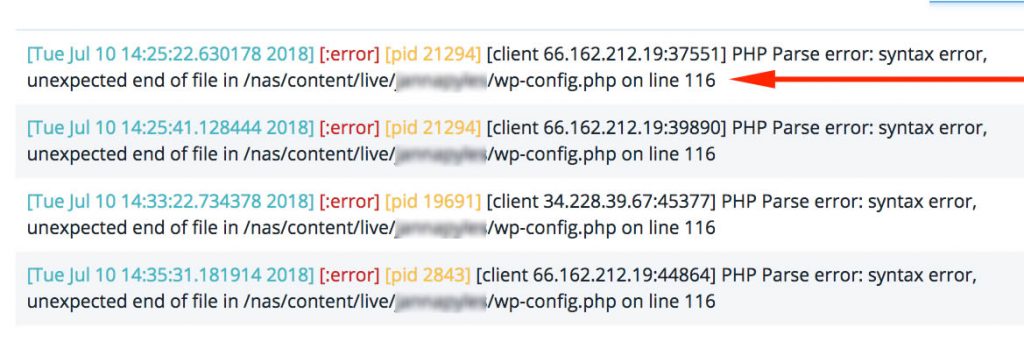
Take the necessary actions to solve the problem. After solving the issue, you can edit the wp-config.php and set the WP_DEBUG file set to false again.