
Top WordPress Caching Plugins for your website
Written by Abdullah Sakib. Posted in WordPress No Comments
WordPress caching issue is a vital problem for a website. As you know, site speed determines how much traffic you can secure. No one wants to stay on a website that takes forever to load. To reduce this unnecessary burden off the site, you need an efficient WordPress caching plugin. Today, we will talk about why and what you need to know about the top caching plugins in WordPress.
Why do you need caching plugins?
When your site reaches a certain height, it starts to lose speed due to excessive loads. Too many plugins on your website jumble up the internal mechanism of your WordPress site. As a result, even a fresh WordPress installation would produce much-underrated performance. That’s why you need a WordPress caching plugin. Note that, there are a few things to notice about your site today.
How loading time impacts in WordPress
Google’s own statistic states that a single second of site speed increases/reduces the traffic by 60%+. As we are continuously upgrading our technology, people don’t want to spend an extra second waiting to load a site. So, if you manage to save a second, you can gain 60% more audience in that process. In 2012, Amazon stated that a single second delay on-site loading will cost them $1.6 Billion in sales. So, a WordPress caching plugin becomes a necessity.
Reduced CTR
Although very few websites run on the scale of Amazon.com, there is a conversion factor that still impacts badly due to slow speed. It is estimated that, if your site takes more than 3 seconds to load, 40% of the visitors lose patience and leave your site. This number will cost you a 7% conversion reduction each day. This number is a lot if considered on a small scale business. WordPress has many caching plugins to tackle these situations.
Fall on site’s ranking
If your site operates at a slow speed, Google will enlist your site as a low ranked site according to Google Page Speed rules. Once you get a bad impression from Google, you will continuously lose traffic. People won’t be able to find your page easily and thus will lower your site’s value. A simple WordPress caching plugin may save the day.
What WordPress caching plugins can do for you?
A caching plugin optimizes your website and reduces data loads from the content. When a visitor tries to access any page on your site, there is actually quite a lot of things going on in the background. The page loads throughout a series of algorithms, data charts, queries, codes, etc. As it is a dynamic system, it takes time to load.
A WordPress caching plugin, on the other hand, transforms the dynamic page into a static page, skipping all those steps behind. Thus, it takes only a second to load. The result is, your visitors love your site.
These are all the vital information you may need to know about a caching plugin. Now let’s move onto the main part.
Standard caching plugin for WordPress
If you want to learn which caching plugin is the best, you must see it in action. For this purpose, we chose our site’s un-cached phase as the base. With a speed measurement from GTMetrix, Pingdom, and Google PageSpeed Insights, we can accurately deduce our site speed. The plugin that improves the base score the best will be our number 1 caching plugin.
- GTmetrix: PageSpeed Score 74.5% and YSlow Score 85% with 2.72sec average loading time
- Pingdom: performance is 89 with 3.9sec average loading time
- Google PageSpeed Insights: 52/100 in desktop test and 50/100 in mobile test
Let’s see the WordPress caching plugins one by one below.
Want to boost your website with our product?
Top WordPress Caching Plugins
Although there are quite a lot of caching plugin on the market including free & premium, not all of them are good enough. To help you select the best one among them, we have tested a lot of caching plugins on our site. We deduce the values from each and finally made a list of top WordPress caching plugins. Let’s start with the top one.
1. W3 Total Cache


W3 Total Cache is one of the most useful caching plugins for WordPress websites. With more than 1 million installations, it is a tool that has earned enough trust. It is rated 4.3 out of 5 in WordPress, and it updates every month with new improvements.
Now, if we talk about its performance, this plugin has made quite a lot of improvements on our default site. According to GTMetrix, W3 Total Cache cut a total of 0.74 seconds off the base site speed, achieving a total of 23% additional page speed. According to Pingdom, it saved an average of 1.34 seconds and improved the site speed by 31.29%. This is a good deal considering a top WordPress caching plugin.
2. WP Super Cache
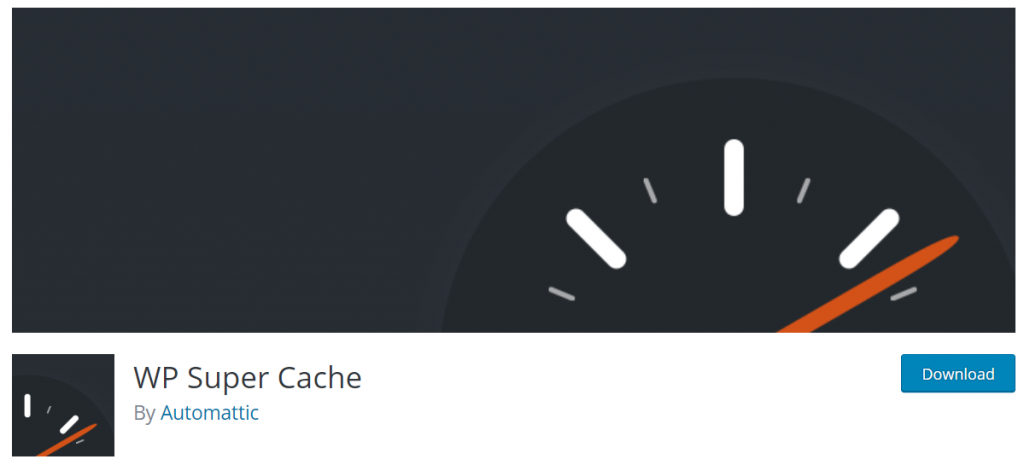
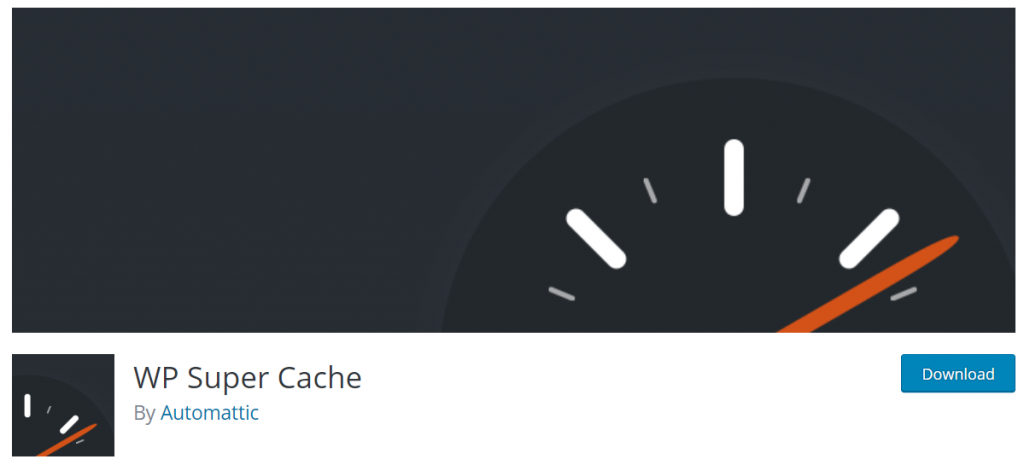
WP Super Cache is a highly popular free caching plugin that has more than 2 million active installations. Although it is rated 4.2 on WordPress, it is very effective as it lets Google crawl on your website without slowing down anything. It keeps the server fresh and turns up the traffic rate on another level.
WP Super Cache cuts down a little more time compared to the W3 Total Cache plugin. On GTMetrix, it saves 0.94 seconds of site loading time and increases a total of 30.15% speed. According to Pingdom, it cuts down 1.09 seconds loading time, providing a 29.67% site speed boost. This can be a truly amazing performance gained from a free WordPress caching plugin.
3. WP Rocket
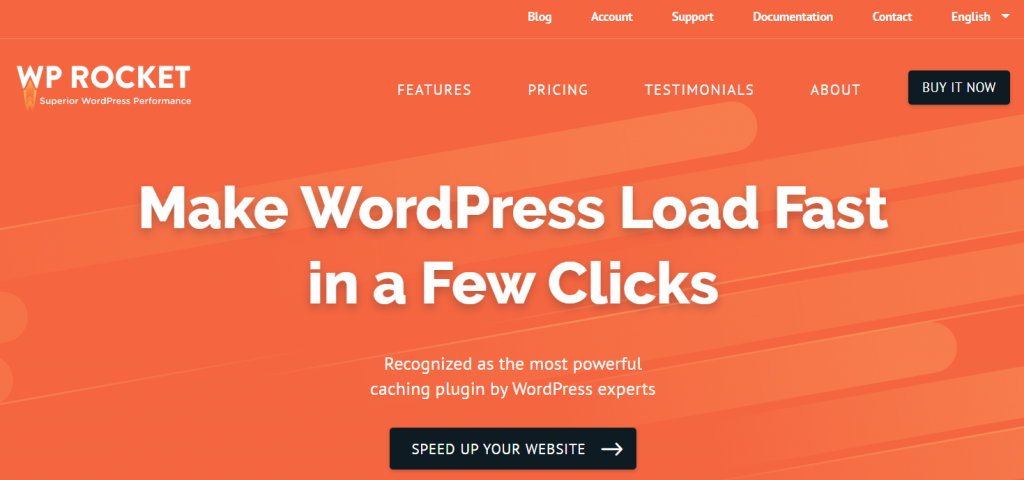
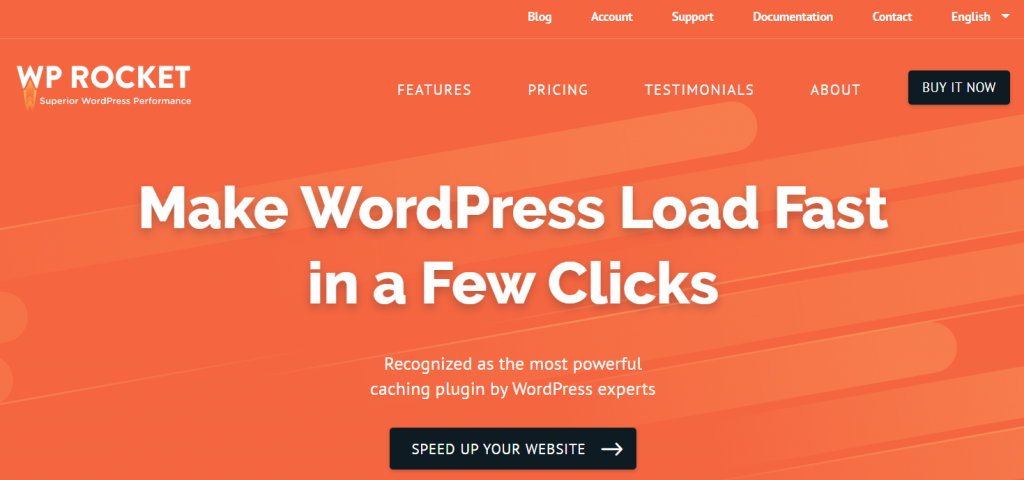
WP Rocket is faster, smarter, and the most user-friendly caching plugin for WordPress developers. It has a lot of good aspects, considering other caching plugins on the market. This plugin is currently running on more than 100,000 sites. Also, it is a premium plugin that will cost you $49 for a single site.
Now let us dissect its performance. According to GTMetrix, WP Rocket boosts your website by reducing site loading time by 1.07 seconds, improving a total of 36% site speed. Again, in the Pingdom test, it cuts around 1.40 seconds with a speed boost of 38.51%. These scores are quite high compared to free WordPress caching plugins.
4. WP Fastest Cache
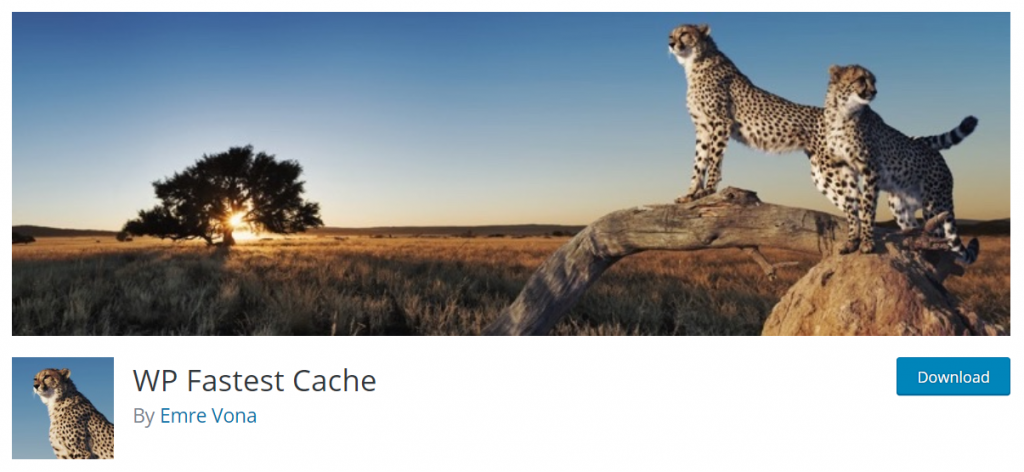
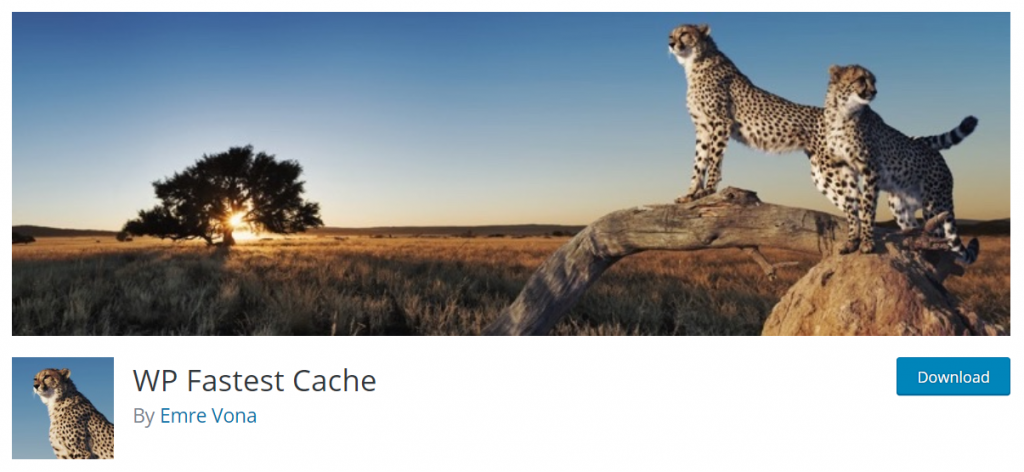
WP Fastest Cache is similar to others but only comes with fewer options for customization. It is a very user-friendly plugin for beginners and it’s rated 4.8 out of 5 on the market. With over 100,000 active installations, this caching tool gives epic facilities totally free.
As for the performance test, WP Fastest Cache has lower performance capacity compared to other free ones. According to GTMetrix test scores, it provides around 0.4-0.6 seconds with a site speed boost of 14-18%. Again, the Pingdom performance test shows almost similar results. Considering the values from these two site performance measurement tools, we can place this WordPress caching plugin down below the list.
Learn more about WordPress
5. Hyper Cache


Hyper Cache is a WordPress caching plugin, build for PHP caching facility. This is a straightforward plugin that has a very simple configuration option. It has separate options for desktop and mobile applications. With a score of 4.5 out of 5 on WordPress, Hyper Cache is among the most popular caching plugins.
If we talk about the performance, it is quite similar to WP Fastest Cache. With the GTMetrix performance test, it saves 0.5 seconds of loading time for our target site and has a 14% speed boost. Again, the Pingdom test shows a bit more value of 0.79 seconds less loading time with a 21% site speed boost. However, with a performance like this, we can only place this WordPress caching plugin at the below of the list.
6. Comet Cache


Comet Cache is one of the prime caching plugins from quite a few years behind. It is a remodeled version of ZenCache by the same team of developers. If you are looking for ‘plug and play’ features, then this is the plugin you deserve. It’s fully automated and you just need to install it and activate it, nothing else needs to be done.
For a plugin that is old enough, it provides quite a powerful performance all over. According to the GTMetrix test, it reduces an average page loading time by 1 second, improving the site speed by 34%. Also, the Pingdom test shows 1.34 seconds of loading time reduction with a 38% speed boost. Well, these values are considered premium plugin results. So, it is indeed the number 1 free WordPress caching plugin.
7. Cachify
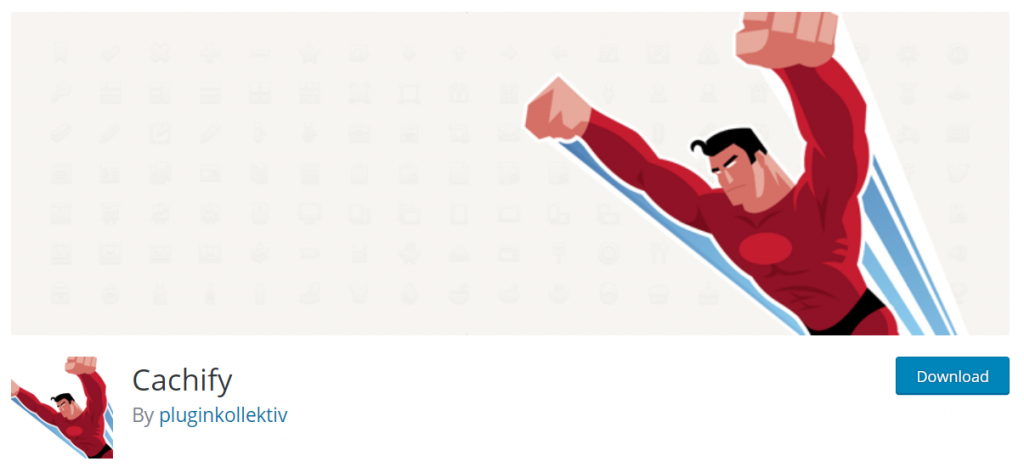
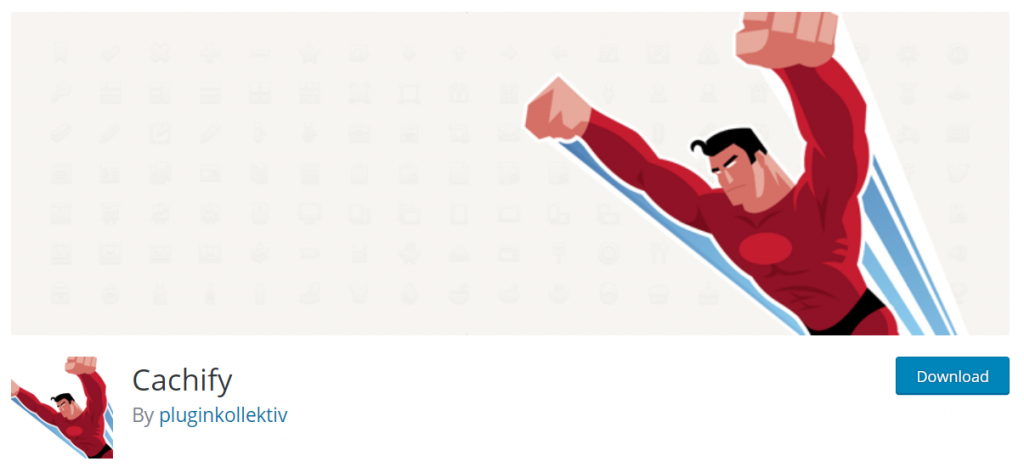
Cachify is a combination of different types of caching tools and works well with WordPress. It is a fresh plugin that is gaining popularity rapidly with a 4.7 out of 5 WordPress plugin score.
Cachify is an efficient tool that scored quite well on both GTMetrix and Pingdom. According to GTMetrix, it saves a total of 0.81 seconds page loading time with a 30% site speed boost. Again, with Pingdom, the score is somewhat the same. Even as a free tool, these scores are on a high level compared to others. That’s why you can choose this free WordPress caching plugin for your website.
8. Simple Cache


Simple Cache is a powerful yet very straightforward WordPress caching plugin you can find on the market. You will get the feeling of a switch when using this plugin, turn on to optimize, turn off to stop optimizing. It has 4.7 out of 5 scores on WordPress.
The most fantastic thing about this plugin is, it’s free yet one of the most efficient ones. According to GTMetrix, it shaves 0.75 seconds off from the average site loading time with a speed boost of 28.5%. Moreover, the Pingdom test shows about 1 second loading time reduction and a 27% site speed boost. This is quite a good result for a free WordPress caching plugin.
9. Breeze
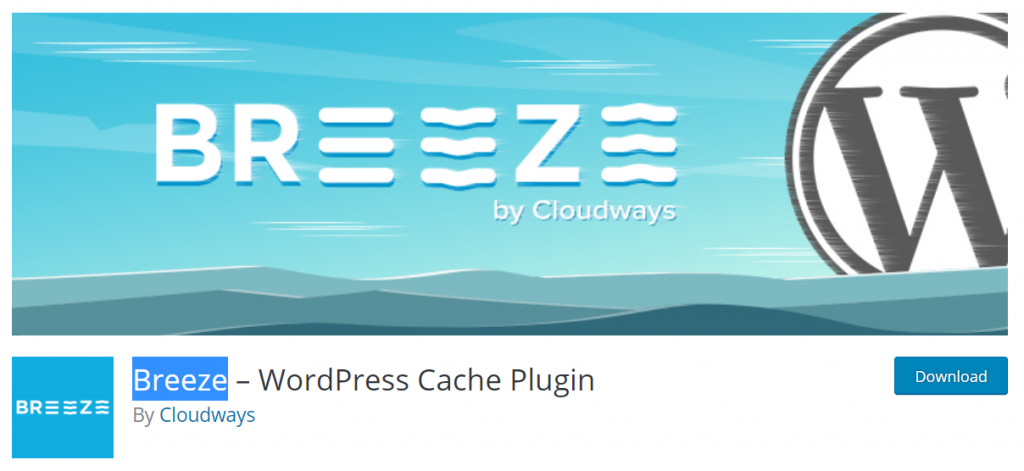
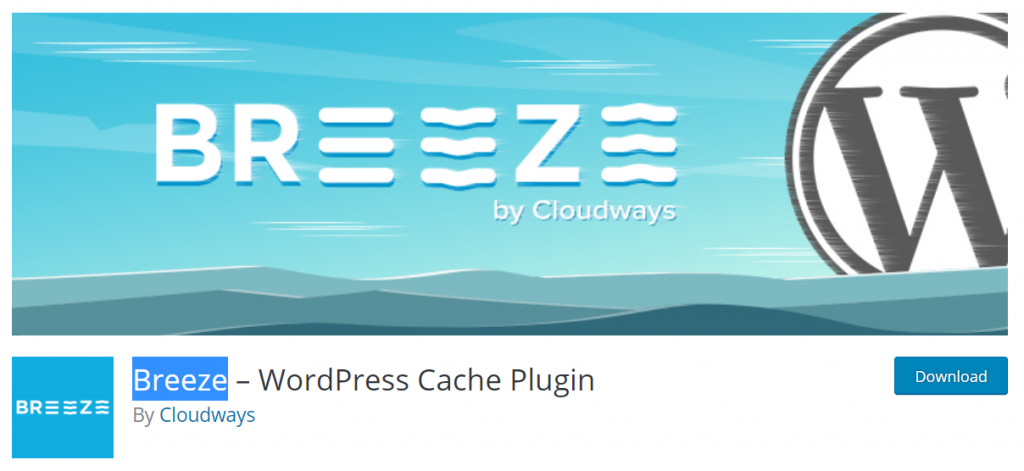
Breeze is a free WordPress caching plugin. It is one of the most popular plugins due to its user-friendly interface. It’s simple, fast, and yet offers so much to its users. Although WordPress has rated it with 4.2 out of 5, it has more room for improvements.
Breeze has over 100,000 active installations, and it’s still upgrading. According to GTMetrix, it saves 0.78 seconds on-site loading time with a 25% speed boost. Also, according to Pingdom, it saves 0.68 seconds of site loading speed with a 28% site speed boost. It is a sweet deal as a free WordPress caching plugin.
10. Autoptimize
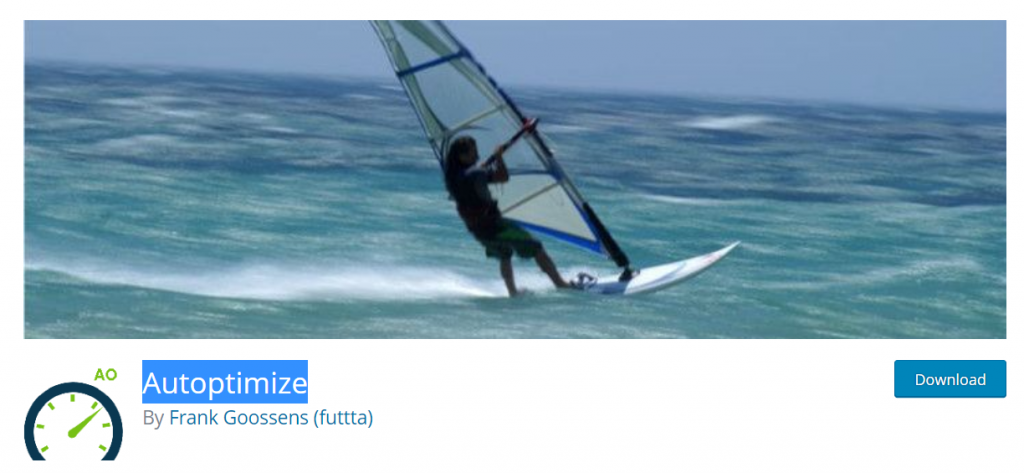
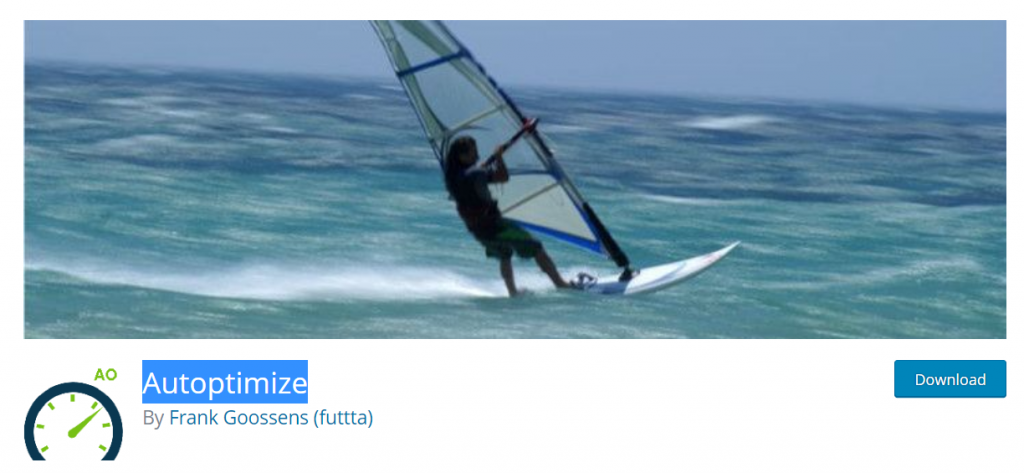
Last but not least, Autoptimize presents a new height of website optimization for speed and performance. This plugin automatically injects the CSS algorithm into your pages and posts. By doing this, it tremendously boosts your site speed through a complete optimization. It is rated 4.7 out of 5 in WordPress with 1 million+ active installations.
Now, let’s talk about performance. According to GTMetrix, it shaves off a total 1.45 seconds from the page loading time with a 35% speed boost. Again, by Pingdom test results we found the value as 1.71 seconds loading time save with 41% site speed boost. This is the highest score among all other similar plugins. Let’s be quick on optimizing your website with this fantastic WordPress caching plugin now.
Conclusion
WordPress caching makes it very easy to optimize your website for maximum loading speed. With how developed the technologies these days, it’s only a matter of time to develop new strategies to increase browsing speed. Until then, use these brilliant caching plugins for WordPress to boost your website.
This blog is sponsored by Element Pack, the all-in-one widget pack for Elementor page builder. Thank you for reading this blog. Stay safe; keep safe.